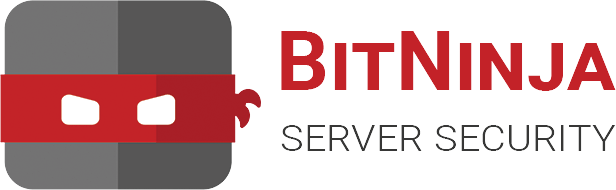With the availability of internet these days, a lot of people tend to shop online from home rather than actually going shopping and getting stuff from a store. Shopping online is considered to be simpler and more convenient for most people, especially those who love staying home and do everything via the internet. However, is online shopping really safe? Figure out about it right now.
How to Stay Safe When Online Shopping?
There are actually quite a lot of risks of shopping online. It is because the internet is where everyone can be anyone they want, including becoming bad person who scams other people and get advantages (mostly money) from other people, too. How to stay safe during the process of online shopping anyway? The answer is down below.
- Shop at Well-Established E-Commerce Websites
In order to remain safe while shopping online, just rely on the well-established e-commerce websites. Sites like Amazon and E-bay has been there on the internet for decades. Surely enough they have been protected by strong security system that minimizes the possibility of its visitor to get scammed, hacked, or cheated.
- Avoid Choosing Rock-Bottom Prices
When you are shopping online on a website, there will be several different people or shops offering the same product. Do not choose the rock-bottom price of the product. In other words, do not choose the cheapest price, especially when the lowest price is way below the average price. Why so? It is because it can be, like 90% of the time, a scam. Try to use your common sense here and browse for the real price of the product offline.
- Do Not Send Any Personal Information
If you are shopping online and the online store contact you, like via instant chat or something, and ask for your personal information, do not give it up so easily. Make sure you know what they are going to do with the personal information.
Personal information here is including your social security number, your credit card information, the detail of your address, and so on. If they say it is to complete the transaction, be very aware because normally a transaction does not require too personal information. So, it can be a scam.
- Avoid Using Public Wi-Fi When Shopping
Public Wi-Fi is a dangerous kind of internet connection to use when online shopping. It does not have any strong encryption and security system to keep your data and personal information safe. This is the main reason why you do not use this kind of connection to shop online. If you have to, though, select a VPN (virtual private network) connection. It is considerably safer there.
Now it is quite clear how you can remain safe during the online shopping process. Considering that there are scams, frauds, and other bad stuff still frequently happens during online shopping process, keep your eyes on everything you during the transactions. The most important thing is probably not to get tempted by everything that sounds too good to be true.